Optimizing Fonts in Astro JS for Better PageSpeed Insights Score
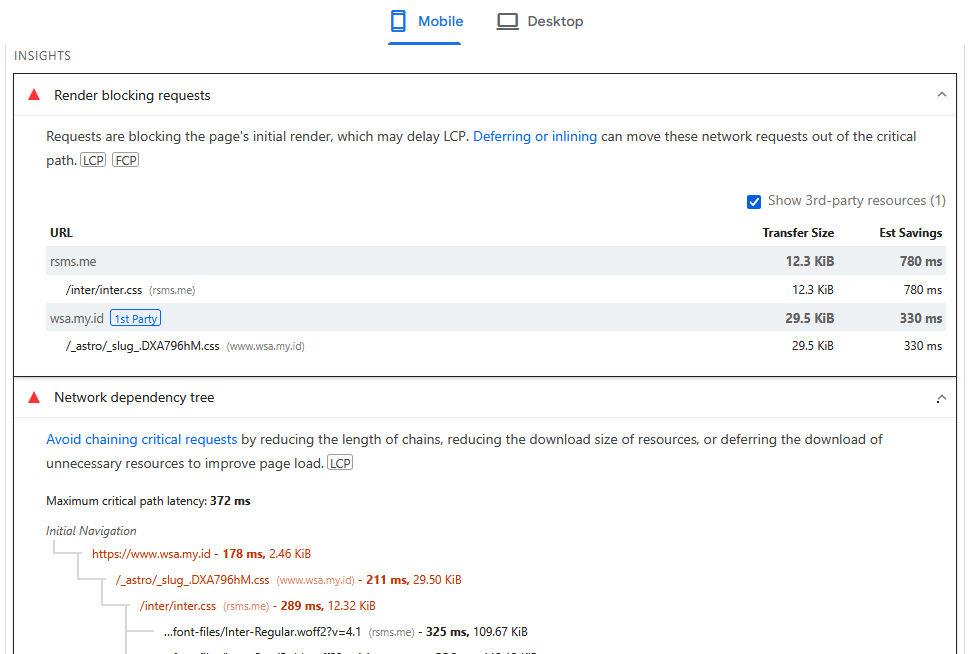
Context or Problem
I recently changed my blog homepage wsa.my.id, then tested it again using Google Page Speed Insight. The result was around 86, and I got warnings about “Render blocking requests” and “Network dependency tree”.
I figured out the issue: I was using Inter font directly from their official CDN . I didn’t use Google Fonts either (and not sure if that would be much better). When I tried to fix this, I checked the official Astro JS documentation about setting fonts .
Experiment
So I decided to use the Fontsource approach instead and see what I get.
My site is currently hosted on Vercel (though maybe I’ll move to Cloudflare Workers & Pages later).
First, installed the package:
npm install @fontsource-variable/interThen imported it inside my main layout:
---import TopNav from "../components/TopNav.astro";import '@fontsource-variable/inter';import "../styles/global.css";interface Props { title: string;}
const { title } = Astro.props;---
<!doctype html><html lang="en"> <head> <meta charset="UTF-8" /> <meta name="viewport" content="width=device-width" /> <link rel="icon" type="image/svg+xml" href="/favicon.svg" /> <meta name="description" content="WSA That Random WordPress Guy On Internet" /> <meta name="generator" content={Astro.generator} /> <title>{title}</title> </head> <body class="grid min-h-dvh items-center bg-linear-to-br/longer from-zinc-950 via-zinc-900 via-50% to-zinc-950 text-neutral-300" > <TopNav /> <slot /> </body></html>Then removed the old CDN import in my CSS file:
/* Using direct rsms css CDN */@import url("https://rsms.me/inter/inter.css");@import "tailwindcss";@plugin "@tailwindcss/typography";
@theme { --font-sans: "Inter Variable", "Inter", ui-sans-serif, system-ui, sans-serif, "Apple Color Emoji", "Segoe UI Emoji", "Segoe UI Symbol", "Noto Color Emoji"; /*"liga" 1, "calt" 1 used to fix for Chrome */ --font-sans--font-feature-settings: "liga" 1, "calt" 1, "ss02", "ss08";}
.prose code { @apply bg-[#1e1e2f] font-mono text-sm text-[#c1c1cb]; margin-block: -0.125rem; padding: 0.125rem 0.375rem;}And just see if it works.
Outcome
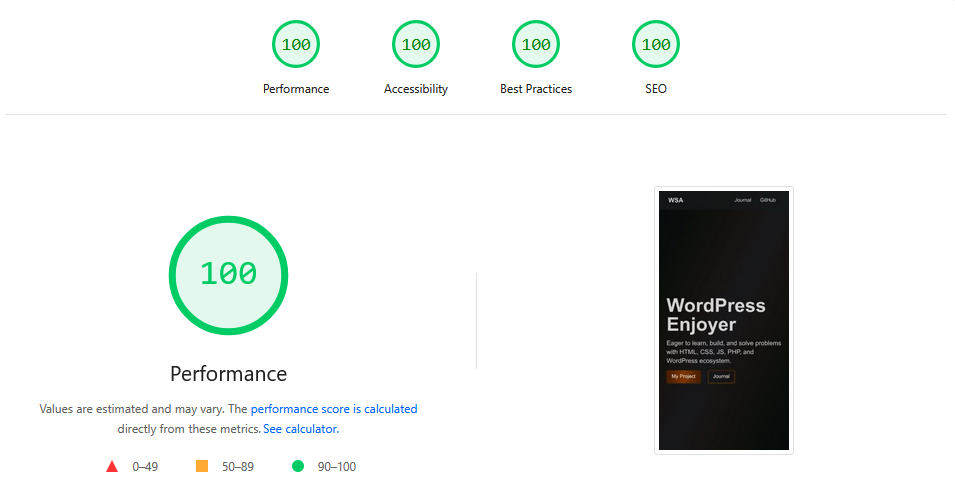
And yup, it worked! 🎉
Now I got a full 100 score on all metrics in Google Page Speed Insights.
Possible Next Steps
Next thing to do? Maybe optimize image files — should be fun!
References
- Fontsource Inter Variable https://fontsource.org/fonts/inter
- Astro JS Fonts Guide https://docs.astro.build/en/guides/fonts/#using-fontsource
- Inter Font Official Website https://rsms.me/inter/